Reports
Reports
N2ACD incorporates a broad reporting architecture directly into the product to simplify and enhance N2ACD.
Flow Editor GUI
The reports screen consists of three main sections of information:
- A list of available reports available to the current user sorted by category.
- When expanded, an on-demand generation mechanism within which users can enter their report parameters and execute a report.
- When expanded, a section within which lists each of the scheduled report executions the current user has defined as well as providing a mechanism from which new schedules can be updated or existing schedules modified.
A standard report view will appear as:
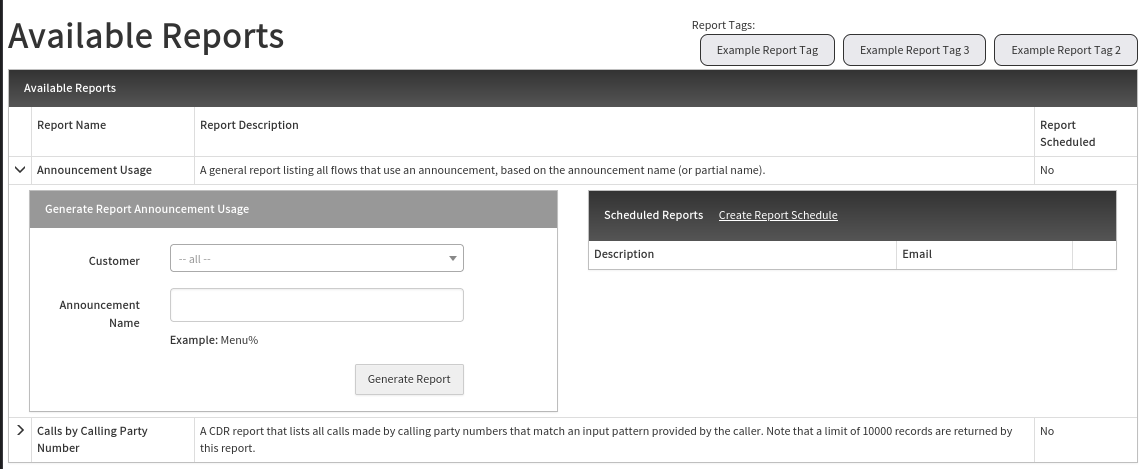
The list of reports shown in the list depend on the which report tags are assigned to the current user.
There are three ways a report can be assigned to a user:
- When a report tag is directly assigned to a given user, this will allow the user to see all reports attached to the report tag.
- When a report tag is assigned to a customer that the user has access to.
- When a user has an authentication group that matches a report tag. The user will gain access to all reports attached to the matching report tag.