Speed Dial
The Speed Dial Node
Category - Call Connection
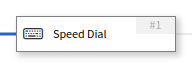
The Speed Dial node prompts users to enter a number that can be translated into a full network number internally.
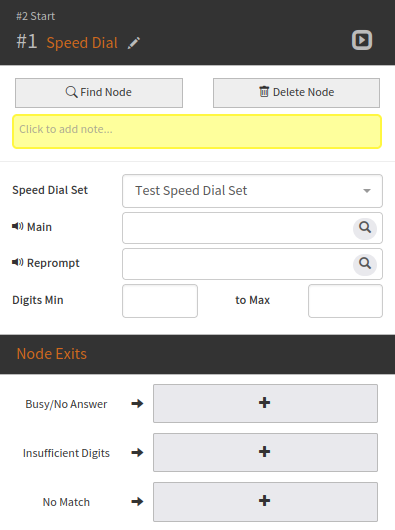
Speed dial translations are configured within N2ACD.
The collected digits are stored in an internal buffer while checks are processed.
Should the user enter a number that is allowed, the number will
be translated to a speed dial destination. If translation
succeeds, the call will be connected. If the call completes
successfully, the flow ends. Otherwise, the Busy/No Answer
exit is taken.
When the user does not enter an allowed number or translation
does not succeed, the node will re-prompt the user to enter
a number until Max. Iterations is reached (see below).
If Max Iterations is exceeded, the flow will exit down the
appropriate branch for the most recent failure condition, i.e.
Insufficient Digits or No Match.
Announcements must be selected for the Main announcement,
as well as the Reprompt announcement.
The minimum and maximum number of digits that are allowed to be entered must also be specified.
If additional configuration options are required, select the arrow icon in the header to display them:
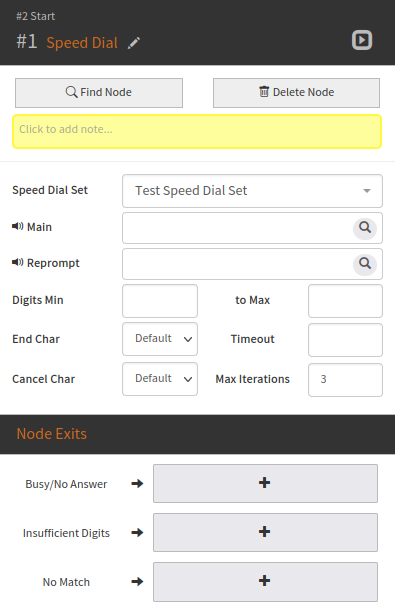
Max. Iterations refers to the total number of attempts the
user is permitted before the failure branches are followed.
Both the End Char and the Cancel Char may be disabled if
required.
Additionally, the timeout value may be specified in order to override the SRF default timer.
Configuration
To configure the node:
- Select the
Mainannouncement that is played to the user when the node is first encountered. - Select the
Repromptannouncement that is played to the user after an incorrect code is entered. - Enter the minimum number of digits that the entered number must be.
- Enter the maximum number of digits that the entered number may be.
- If required, set a new value for
Max Iterations. - If required, set a new value for
Timeout. - If required, set a new value for
End Char. - If required, set a new value for
Cancel Char.
Note that both announcements and minimum and maximum digits must be selected.