Menu
The Menu Node
Category - Caller Interaction
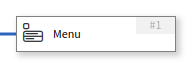
The Menu node prompts users to make a selection from defined available options, and routes the call based on their input.
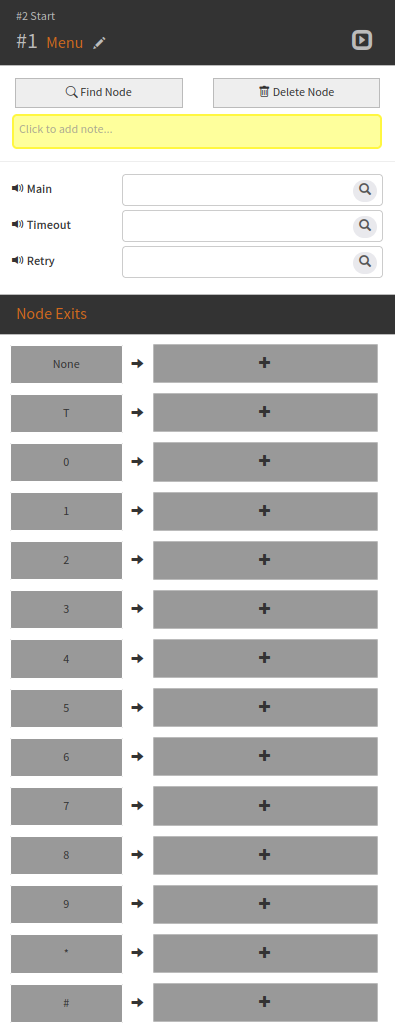
The user will be played the Main announcement when the
node is first encountered. If the user makes a valid selection,
the call will continue down the appropriate branch.
Only exits that have another node after them are considered
valid exits. If a user makes an entry that corresponds with
an unlinked exit, the Retry announcement will be played, followed by the Main announcement again.
Similarly, if the user does not make an entry and the “fast timeout” exit
(see below) is not configured, the Timeout announcement will be played, followed by the Main announcement again.
If the number of attempts exceeds the Max. Iterations value
(see below), the None branch will be followed.
The digits 0-9 and the characters * and # all correspond
to their counterparts on a telephone handset. If a matching entry
is made, the associated exit is immediately followed, if configured.
The T exit is unique, and is used to indicate a “fast timeout”.
If the T exit is configured and the user does not enter any digit
at all when prompted to do so, the T exit will immediately be followed
after the Fast timeout (seconds) time.
If additional configuration options are required, select the arrow icon in the header to display them:
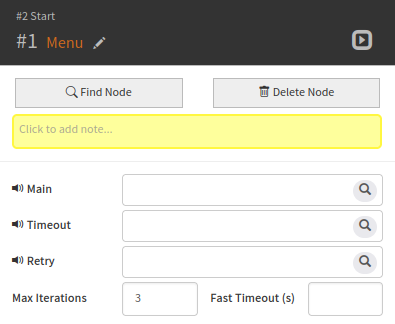
Max. Iterations refers to the total number of attempts the
user is permitted before the None branch is followed.
Configuration
To configure the node:
- Select the
Mainannouncement that is played to the user when the node is first encountered and after invalid input. - Select the
Timeoutannouncement that is played to the user if no entry is made. - Select the
Retryannouncement that is played to the user after an incorrect entry is made. - If required, set a new value for
Max Iterations. - If appropriate, set a value for
Fast Timeout (seconds). A value of 0 indicates the flow should use the global system default.
Note that all three announcements must be selected.