Link
The Link Node
Category - Call Manipulation
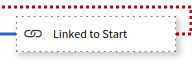
The Link node allows a branch exit from one node to link to a node elsewhere in the flow. When the execution of the flow reaches the link node, the system will jump to the node named by the Link node.
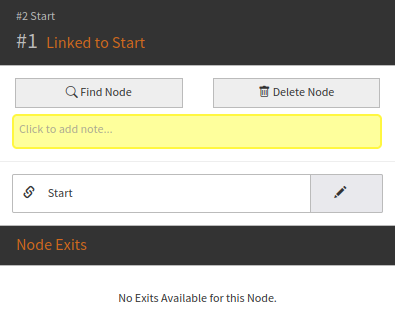
When a link node is added, a green box will surround the screen with the prompt Select the node to link to:. Selecting a node (that isn’t itself a Link node) will create a link to that node.
Clicking the cancel button or clicking anywhere on the background of the flow will abort the Link node creation process.
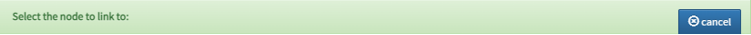
You can change the node a selected Link node is linked to by clicking the pencil button in the node’s config section. This will begin the node selection process again.
Exceptions
As a Location Routing node can have up to 20 exits, all exits from such nodes that lead to a Link node are hidden as to not obscure other nodes by making the flow too large:
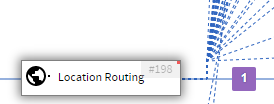
Configuration
The Link node must be configured with the node to which execution should jump. The options in this node will depend on the flow and will change as the flow itself is adjusted.