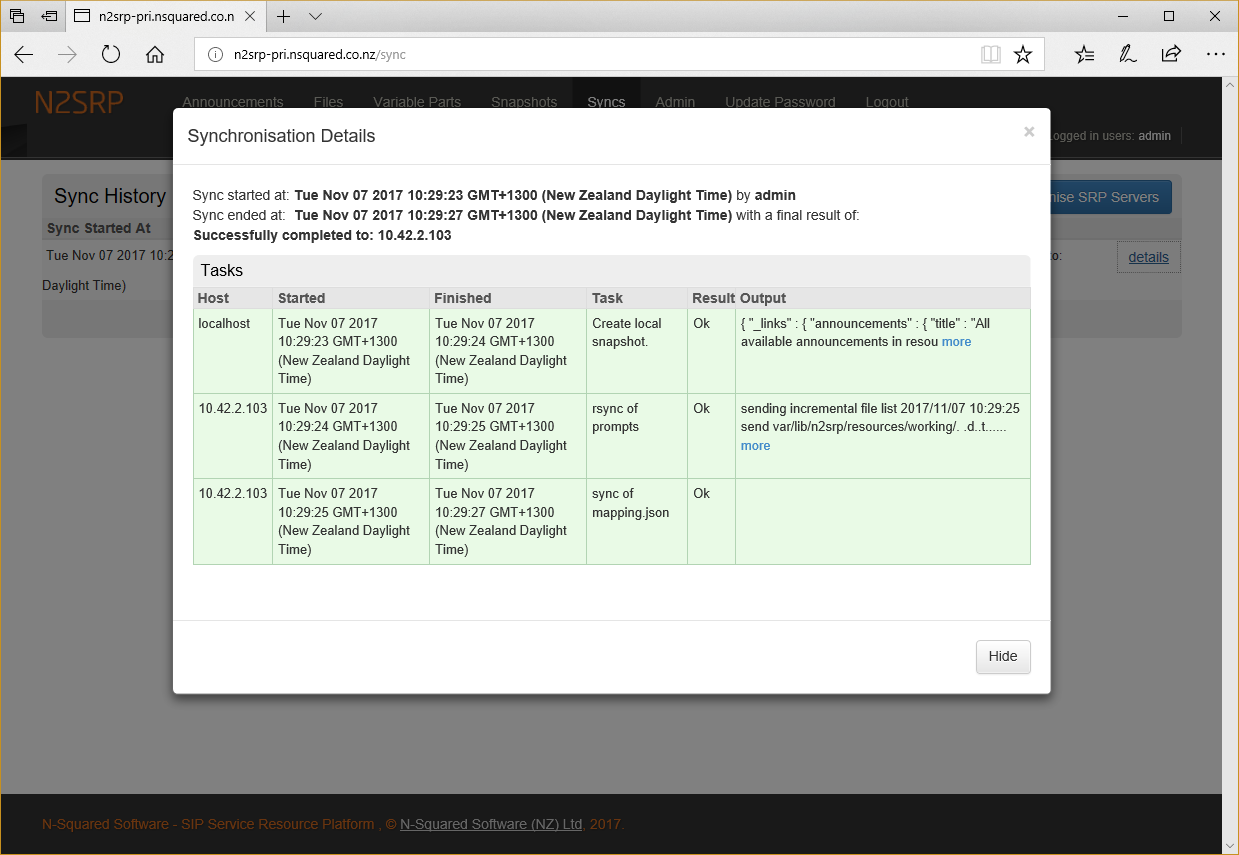Performing a Synchronization
Once one or more SRP servers are configured within the GUI, a synchronization can be triggered to transfer the working directory to either:
- All servers
- A single server
The synchronization process will perform the following steps:
- A snapshot will be created. Prior to each sync a new snapshot is stored on the primary SRP server.
- In turn, the primary SRP will:
rsyncall audio files in the working directory across to each SRP.- Sync the
mapper.jsonfile across to each SRP. Themapper.jsonfile holds the announcement configuration configured within the GUI.
Once the synchronization to either (a) all servers or (b) the specifically selected server is complete, the synchronization process will end.
The SRP backend automatically identifies that that mapper.json file has been updated, and will use the new version immediately.
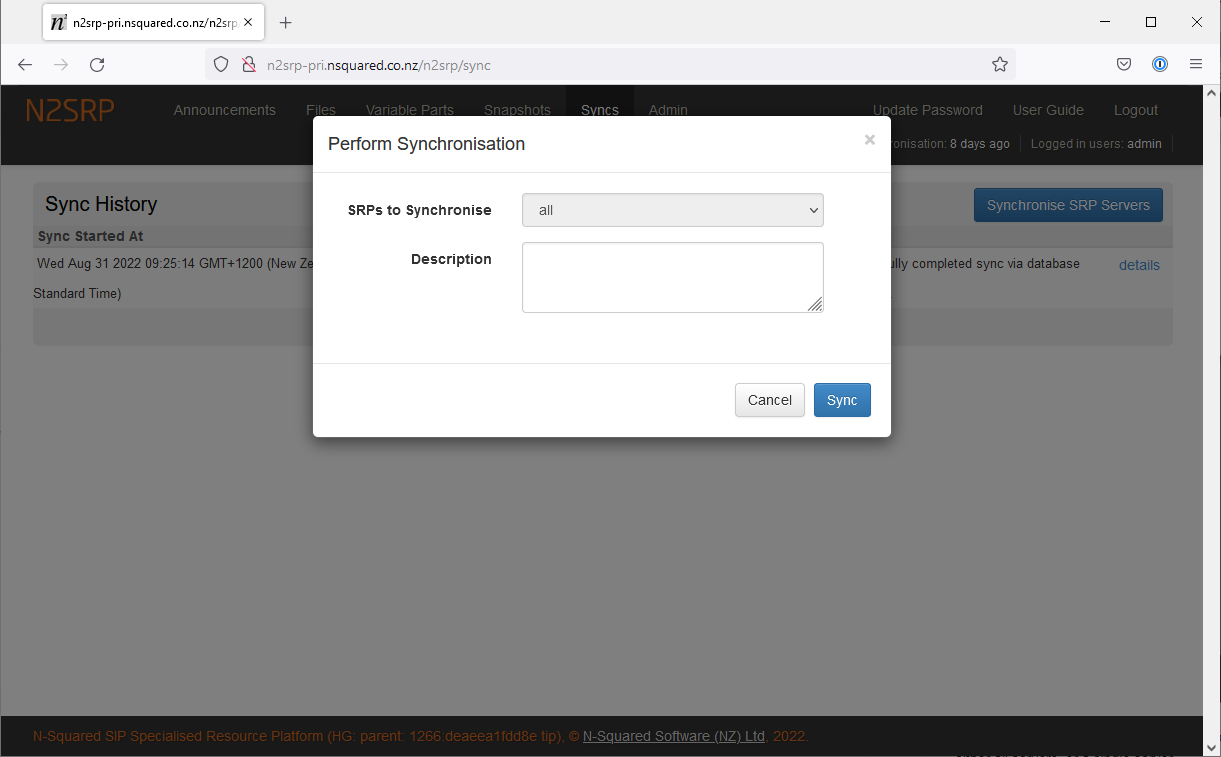
The synchronization is performed in the background and once initiated from the GUI, the GUI can be closed – the backend synchronization will continue to occur until it is complete.
To monitor the synchronization in process, the in-progress sync can be loaded and viewed using the same GUI screen. Once the synchronization is complete, the completed synchronization can be viewed.