Comparing Snapshots
The IVR GUI supports comparing a snapshot to either:
- Another snapshot.
- The working directory.
The choice is made after clicking the eye button on one of the snapshot rows:
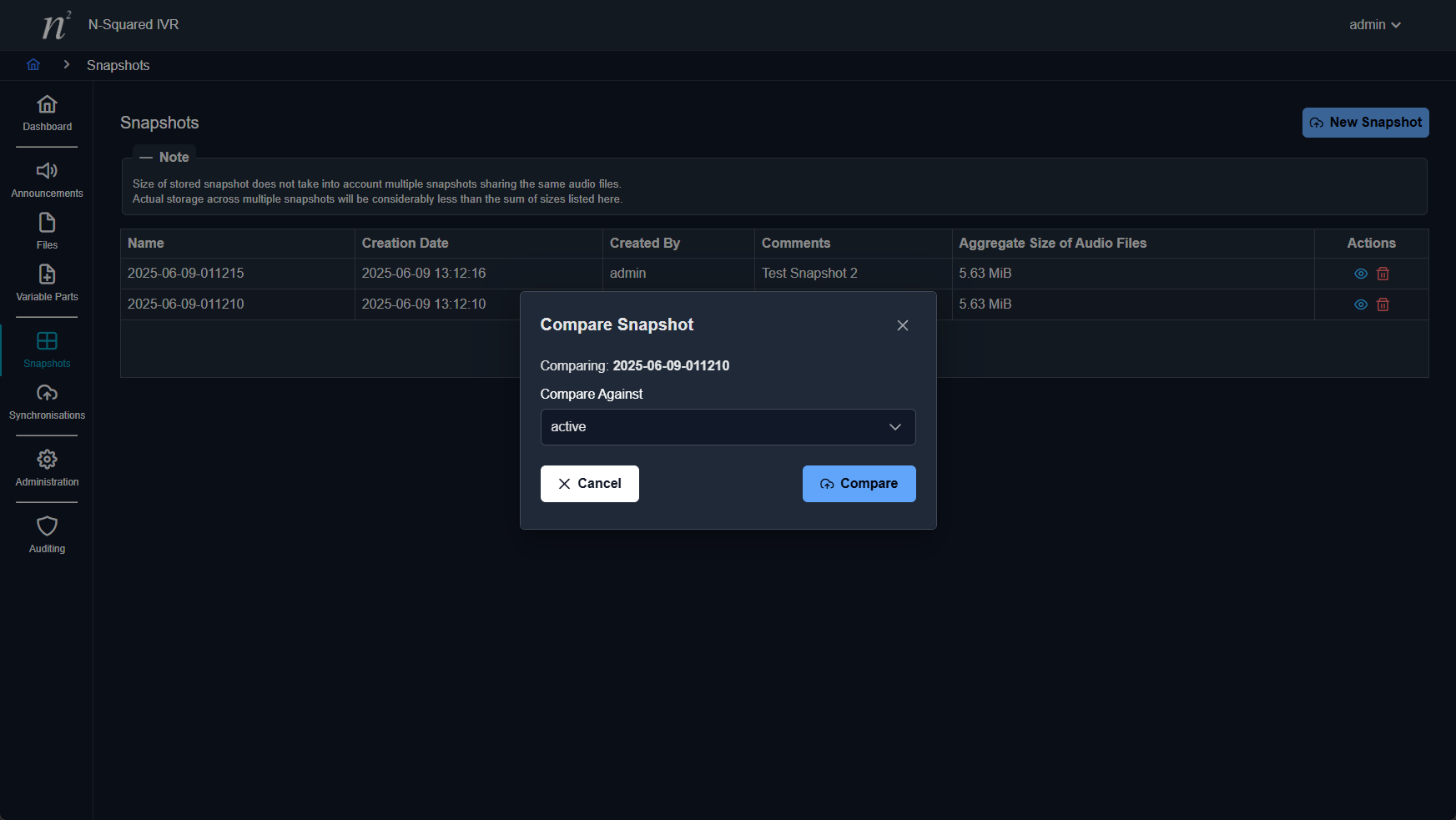
This feature allows for quick comparisons between multiple points in time. A snapshot compares the files and announcement configuration for differences, including additions, deletions and content changes.
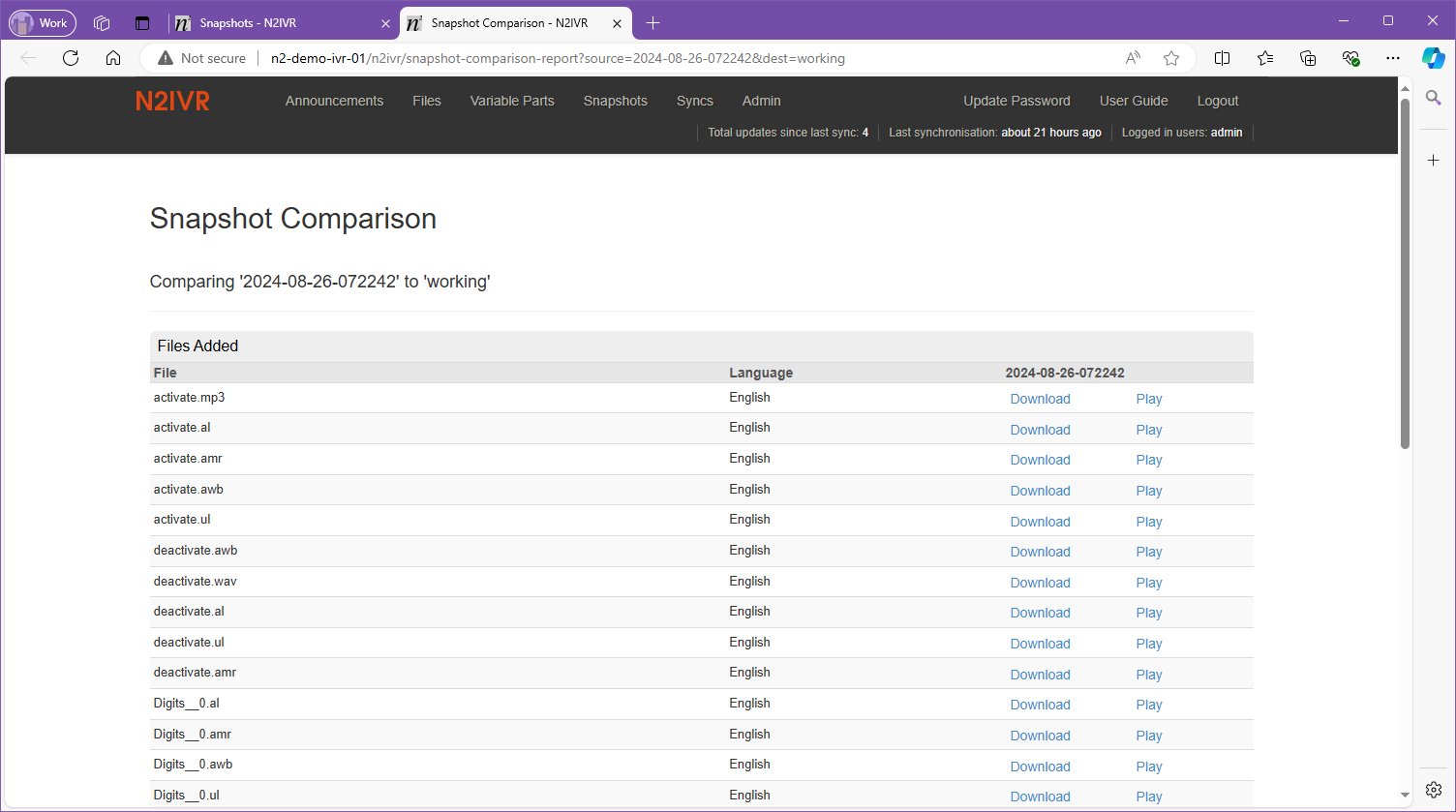
The GUI allows users to play back or download files which differ between the snapshot compared and the snapshot (or working set). This allows historical revisions of audio files to be retrieved and reviewed in case a change made needs to be reverted.
Note: That if the associated file has been removed from the database (e.g. for space considerations), then the playback link is disabled.