Creating a Snapshot
To create a snapshot, use the New Snapshot button, and provide a description:
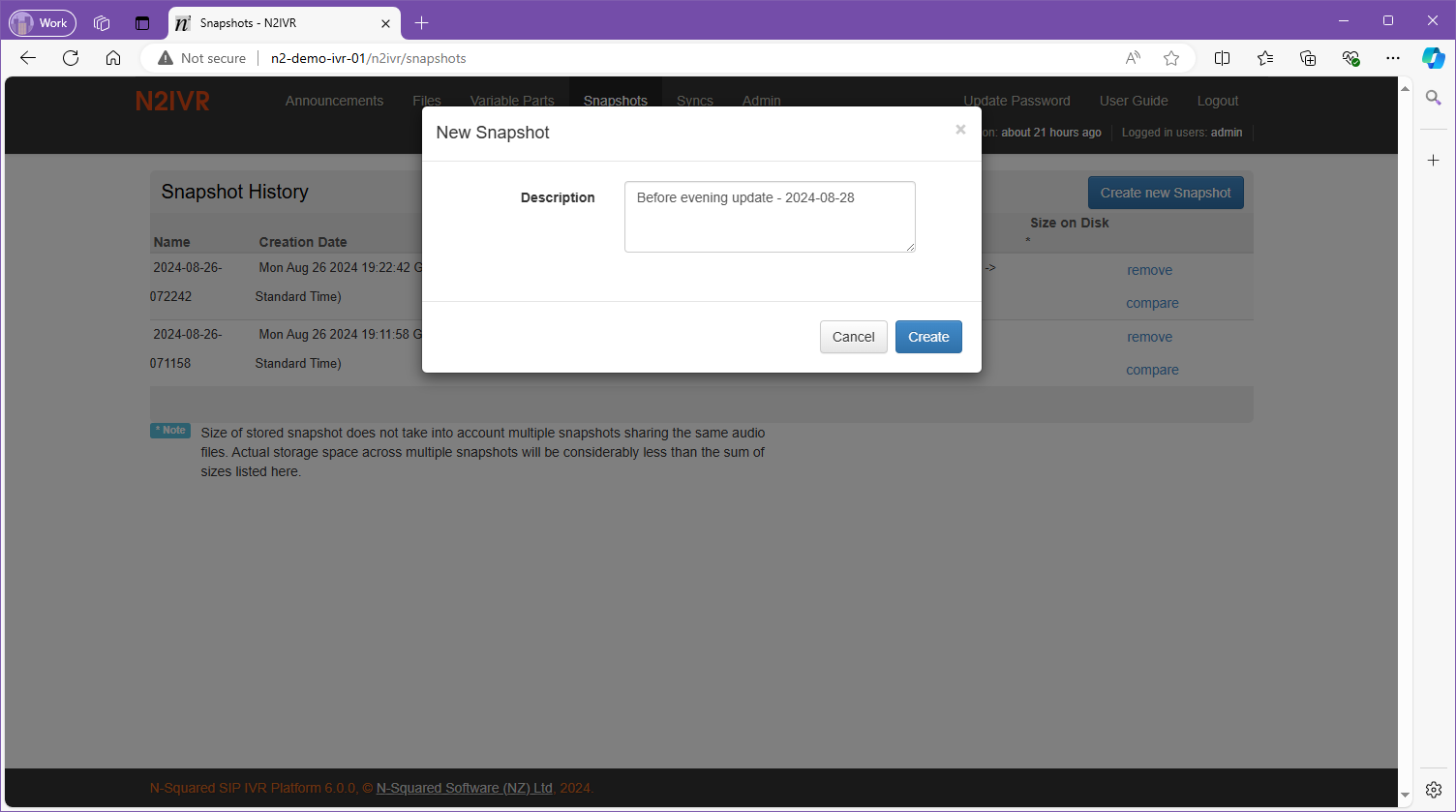
Once a description is provided, select the Create button to trigger the creation of the snapshot.
Note that the snapshot is created in real-time and the user interface will pause while waiting for
the snapshot creation to complete.
Snapshots can be manually deleted by administrators using the trash icon. Once deleted, the snapshot stored
in the database is removed and any associated audio files solely used by that snapshot are also removed.