Call Data Records
Call Data Records (CDRs)
A Service Number’s CDRs can be accessed from the Customer page by selecting the View CDRs button
located in the dropdown menu in the far right column of
the Service Numbers table:
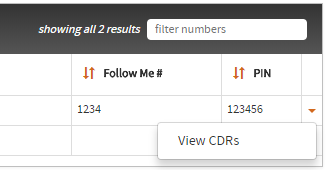
Up to 10,000 of the most recent CDRs for a Service Number will display in a table on the CDR page:
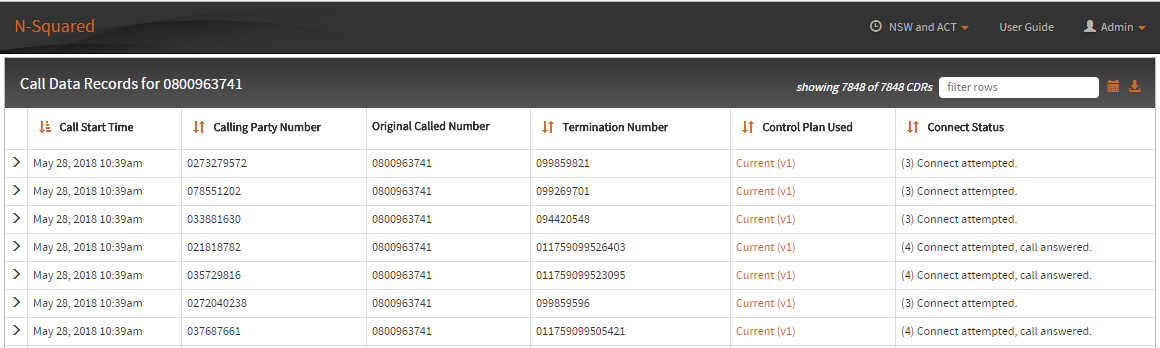
To access additional information for a single CDR use the arrow located in the far left column of the CDR table.
A filter can be applied to the list using the filter field in the top-right of the CDR table.
This performs a case insensitive partial match search of the Call Start Time, Calling Party Number, Original Called Party Number, Termination Number and Connect Status columns.
Additionally users may select the calender icon located next to the filter field to request a list of CDRs generated within a specified date range:
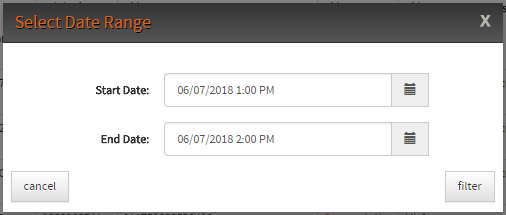
This filter will retrieve up to 10,000 of the most recent CDRs within the specified date range and display the results in the table.
A Service Number’s CDR history can also be downloaded by selecting the download icon located to the far right of the filter field. Available download formats are CSV, and JSON.
For more information on CDR tag types please refer to the Oracle Communications Network Charging and Control Event Detail Record Reference Guide.