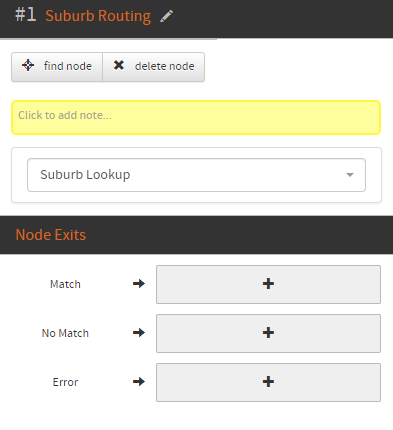Suburb Routing
The Suburb Routing Node
Category - Call Connection
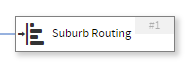
The Suburb Routing node allows users to specify a lookup dataset to compare to against an Incoming Session CC Calling Network Address.
The node stores the resulting code in the Temporary Storage Suburb Code profile tag.
The exit taken from the feature node depends on whether a match is found for the inbound Network Address.
Configuration
To configure the node:
- Configure the suburb set. Select the dataset that corresponds to the type Network Address you want to compare against.
Note that all fields must be selected.
In the following example, the source profile tag CC Calling Network Address from the source profile block Incoming Session will be matched within the Suburb Lookup dataset.
Any matches will be stored within the target profile tag Suburb Code from the target profile block Temporary Storage.
If a match is found exit 1 will be used while all non matches will be directed down exit 2. If an error occurs the call will be directed down exit 3