PA & PACUI
Voice Call - PA & PACUI
This test node defines an expectation of:
- Playing an announcement, or announcements, to the user.
- Requesting user responses to announcements being played.
Note that through this node the EstablishTemporaryConnection ,
ConnectToResource and other INAP messages are added into the test flow as
necessary.
Test Fields
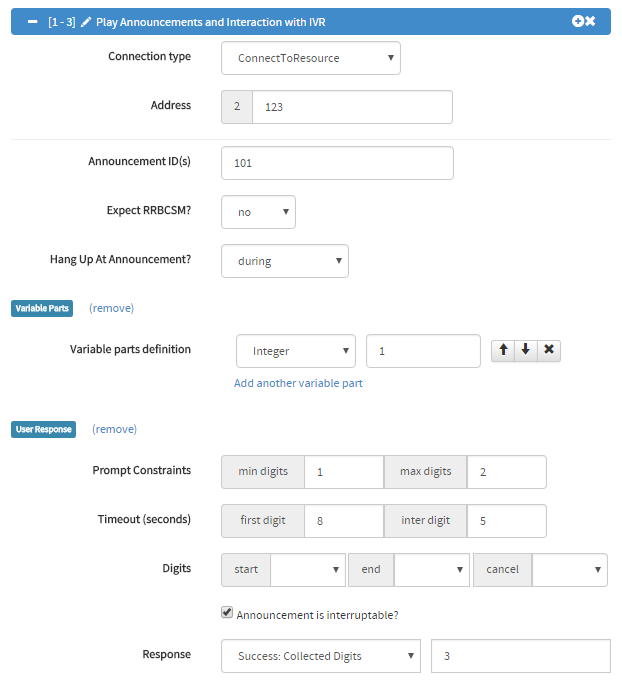
required, custom Select whether the IVR is connected to using a Connect to SRF
ConnectToResource (CTR) or
EstablishTemporaryConnection (ETC) message. A ETC message is used when the
IVR function is performed by a physically separate machine to the MSC or
switch.
optional When using When using Examples When Oracle OCNCC is used with an ETC, the address may include both the
correlation ID and SRF ID within the address field. The format usually is
In this situation, enter the prefix in this field and tick the “Merged Address
Field?” option. ExamplesIP Address
ConnectToResource, this field is used to identify the IP routing
address - the E.164 address of the IP function on the switch or MSC. It may be
left empty in which case the switch must be able to select toe IVR location.EstablishTemporaryConnection, this field must identify the
location (in E.164 number format) of the IVR function.
6422 3333333<IVR prefix><correlation ID><SRF ID> which is then decoded by the IVR.
642200 0001 1
optional In networks with an external IVR, the IVR must send a Specialised Resource
Report to the SCF when it is ready to play an announcement. As there may be
multiple SCFs within the network, the EstablishTemporaryConnection must
include the ID of the SCF that is requesting the announcement being played. ExamplesSRF ID
4
required When requesting the IVR to play an announcement the announcement to play is
identified by a numeric number. The number is mapped on the IVR to a sound file to play. Multiple announcement IDs can be provided (separated by commas), in which case
the PlayAnnouncement request will send the list of IDs. ExamplesMessage ID(s)
10101010, 4890
required Use this option to choose whether the listening party hangs up before or
during the announcement, or listens to the entire announcement. When listening to the entire announcement (“no” is selected), this node will
respond to the IN with an “announcement successfully played” message (an INAP
SpecializedResourceReport). A subsequent node is expected to deal with call
completion. When “before” or “during” is selected, the IN Tester will respond to the IN
with an appropriate message (see the “Expect RRBCSM?” field) indicating that
the calling party has disconnected. This ends the call.Hang Up At Announcement?
required Use this flag to choose whether to expect a RequestReportBCSM message before
the ConnectToResource or EstablishTemporaryConnection message is received. If set to “yes”, the test expects a RequestReportBCSM message prior to
the ETC or CTR with both Abandon and Disconnect (leg #1) armed. If set to “no”, no such message is expected. If set to “yes”, and a call hangup occurs during the announcment (“Hang Up At
Announcement?” is set to “before” or “during”) then an EventResponseBCSM is
sent to the SCP, rather than a TCAP Abort.Expect RRBCSM?
required The type of variable part to expect, from the available Note that the order of the variable parts is significant.Variable Part Type
VariablePart definitions
in ETSI 300 374-1. One of:
optional The value of the variable part to expect, as per the definitions for
If this field is empty, the value will not be checked. However, the presence,
position, and type of the variable part will still be enforced.Variable Part Value
VariablePart in ETSI 300 374-1. The value’s format will depend on the variable
part type expected:
0 or 512. Negative or fractional numbers should be dealt with via SRF formatting and alternate announcement IDs.080067782733. Note that other
generic Digits fields (i.e. number scheme and number type) are not validated.0614 and 11:59 p.m. would be 2359.151016 and January 1st 1901 (or 2001) becomes 010101.1234 and $0.01 becomes 1. Note that when using the Oracle NCC platform that system littles are sent as whole dollar amounts (e.g. 10 system littles would give a price of 1000).
optional The minimum number of digits that the user must enter before their response
will be considered valid and sent back to the SCP. This defaults to 1 so by default the user must enter at least one digit. ExamplesMinimum # of Digits
132
optional The maximum number of digits that the user may enter before their response is
automatically considered complete. Digits entered after this maximum will be
ignored by the SRF in generally. There is no default for this, so unless it is specified the user will need to
enter the stop digit (usually a ‘#’) to indicate their entry is finished. Usually the minimum and maximum would be set to 1 for IVR menus. ExamplesMaximum # of Digits
132
optional If this flag is set to true, the user can start responding to the prompt prior
to the announcement to the user completing. The default for this flag is true, so unless explicitly set to false, users
will be able to interrupt the announcement.Is Announcement Interruptable
required The digits entered by the user, excluding any stop digit entered by the user. Note that asterisk ( ExamplesCollected Digits
*) and hash (#) will be encoded as hexadecimal digits
A and B respectively. You can enter the appropriate hexadecimal digits
A..F directly if the target platform recognises a different encoding scheme.
512789450985101824B