OCNCC Provisioning Interface
Accessing the OCNCC PI
The IN Tester system can be used in conjunction with the Oracle Communications NCC software. IN Tester integrates via the standard OCNCC provisioning interface.
Using this node any PI command can be encoded to be sent to an OCNCC installation. The test then waits for the PI response and can then confirm that the PI response matches the expected response code and response values.
This node supports all OCNCC PI commands using the Standard format (rather than the XML or SOAP formats). The PI command and parameters are entered into two fields in the format:
- Command:
ACSPFL=QRY - Parameters:
TABLE=ACS_PROFILE_DETAILS,ID=110
PI connections are configured in the IN Tester service daemon on the server. Refer to the service daemon configuration documentation for further information on this process.
Test Fields
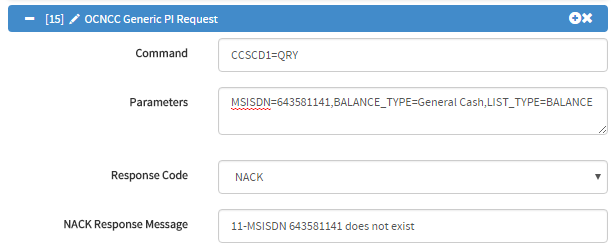
required The PI command to execute. PI commands have the format: ExamplesPI Command
XXXXXX=YYY and are
documented in the OCNCC documentation.
CCSCD1=QRYACSPFL=CHG
optional The parameters for the PI command. Most PI commands have at least one
parameter. Parameters are given in the format Note that the SYNSTAMP and MAC parameters should not be specified in this
field. ExamplesPI Command Parameters
KEY=VALUE, with commas used to
separate each parameter. All PI command parameters are documented in the OCNCC
documentation.
MSISDN=0210635462,BALANCE_TYPE=General Cash,LIST_TYPE=BALANCE - An example of parameters that can be used for the command CCSCD1=QRY to get the General Cash balance for a subscriber.MSISDN=0210635462,BALANCE_TYPE=General Cash,BALANCE=1450 - An example of parameters that can be used for the command CCSCD1=CHG to set the General Cash balance for a subscriber.
required The expected response from the PI OptionsPI Response Code
ACK The PI command completed successfully.NACK The PI command did not complete successfully. This option is used less often as usually a NACK will include a failure scenario rather than an expected success scenario, although it is useful to check that a previous action successfully removed a value (such as a subscriber) from the database.--ignore-- The result is ignored. This is useful if you wish to delete a subscriber prior to a test, but cannot guarentee that the subscriber exists.
required If a NACK is expected, this field can be used to give the expected NACK string
that the PI responds with. For example, when the PI cannot find a subscriber
in the database the PI will respond with a complete response of:
Note that this field supports evaluations so can be dynamic depending on
variables. ExamplesPI Response String for NACKs
CCSCD1=QRY:NACK:11-MSISDN 0210635462 does not
exist,SYNSTAMP=2013021108171900; and when checking for this response in this
test node, you can check for the string: 11-MSISDN 0210635462 does not exist
with the relevant MSISDN.
11-MSISDN 0210635462 does not exist
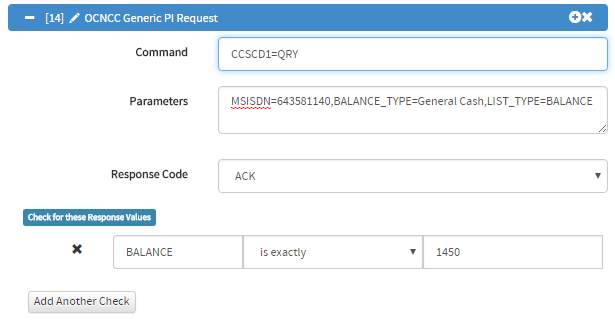
required The response parameter name which should be compared. E.g. if the response from the PI is
ExamplesPI Response Parameter
CCSCD1=CHG:
BALMODE=ABSOLUTE,MSISDN=022123456,BALANCE=3273132,BALANCE_TYPE=General Cash,
SYNSTAMP=2013021107575300, then the parameters
BALMODE, MSISDN, BALANCE and BALANCE_TYPE can be compared.
BALANCE_TYPE
required The way the test should compare the response from the PI with the value
specificed in the test. Available test mechanisms are: Note that the local time is compared, rather than GMT. Note that dates returned from the PI usually consist of both date and time
information. This test ignores the time value of the response. Note that the date used in this comparison is the date when the test is run,
not when the test is created.Comparison Method
is exactly - The response from the PI is compared to be exactly the same as the value given in the test. This includes checking for capitalisation.is numerically - The response from the PI is compared as a number, so 1.0 and 1 are treated as matching.is not - The response from the PI is not the given value.matches regex - The response from the PI matches the given Perl regular expression. A detailed description of the valid regex syntax is available http://perldoc.perl.org/perlre.html. A simple regular expression might simply be a partial string you wish to match.matches timestamp - A test string matching date/time as described by the kpath help.differs by this timeframe - The response from the PI is expected to be a date, and this date is expected to differ from the current time by the given number of days, months or years.
optional The value that should be compared with the response received from the PI for
the parameter given. This can be a number, or a text string. How the response
is compared depends on the comparison method selected.Value of Parameter
1540 - The response from the PI should match 1540 exactly.General Cash - The response from the PI should match “General Cash” exactly.
optional The number of days, months or years that the date returned by the PI should
differ by from the current time. This can be either a negative or positive
number.Difference Value to Check
required The part of the date to change when calculating the new date to compare the PI
response to.Type of Timeframe Difference to Check