Flow Designer
Flow Designer
This section describes the general features of the flow designer. The flow designer will be deployed in either the Top-Down view or the Left-Right view.
The Top-Down View shows the business logic progressing during a call from top to bottom:
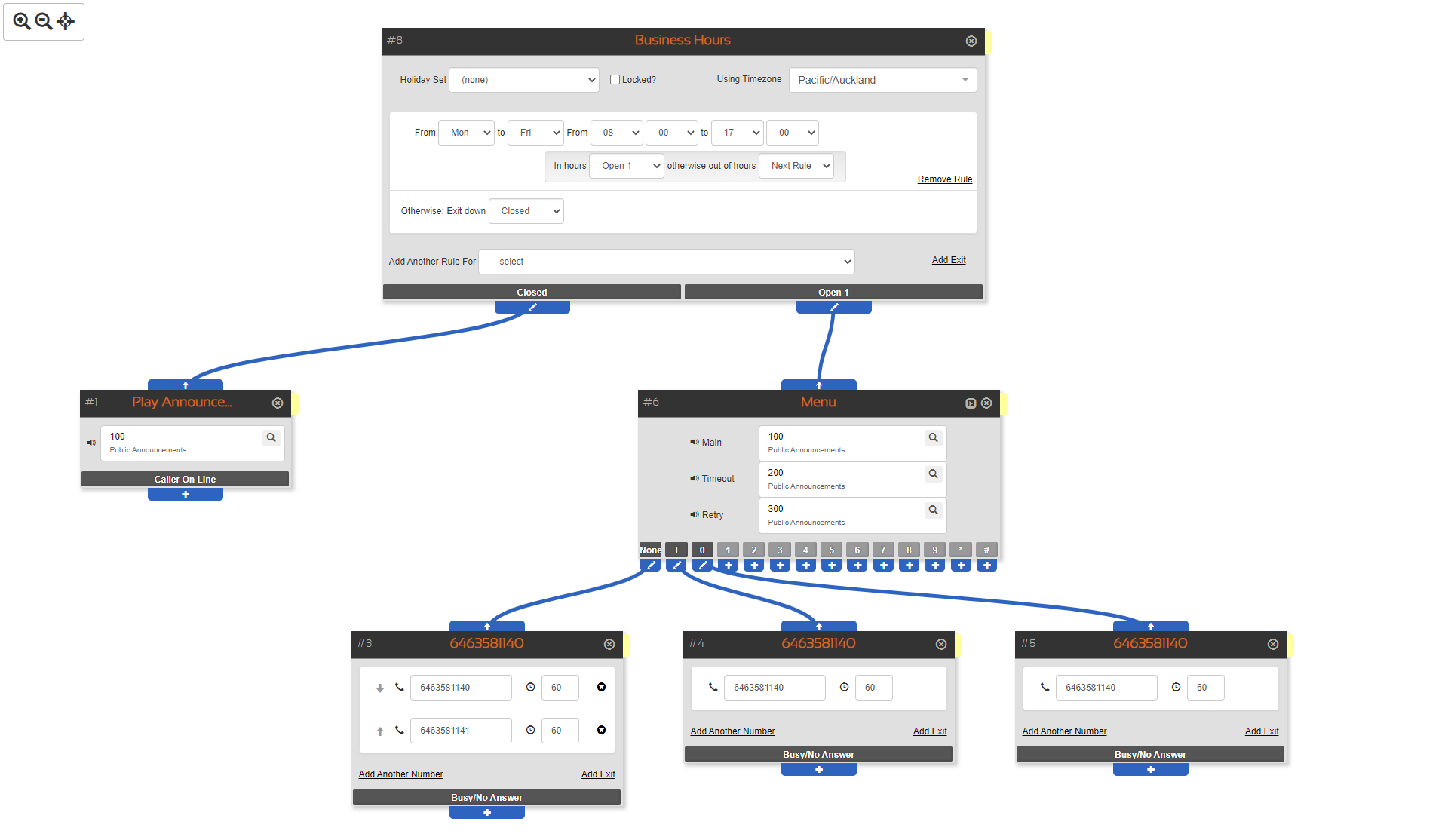
The Left-Right View shows the business logic progressing from left to right:
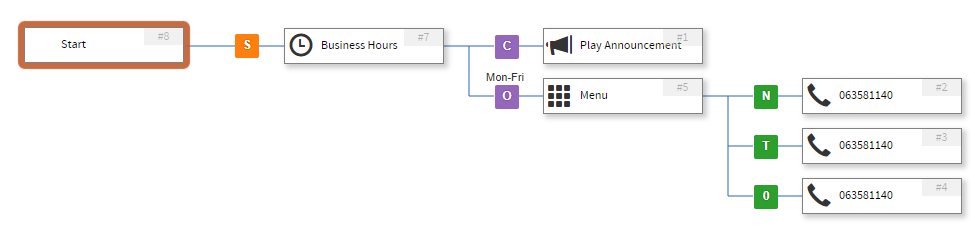
Which layout is avialable will depend on the global configuration of your flow editor.
Layout Comparison
| Feature | Top-Down | Left-Right |
|---|---|---|
| Zoom | Three distinct zoom levels displaying varying levels of node content. | A single view, with dynamic zoom using the mousewheel. |
| Node Editing | Node content shown in the flow directly. | Node content always shown in a separate panel. |
| Notes | Notes shown embedded on the flow canvas. | Notes shown as tooltips. |
| Link Nodes | No visualisation of the links | Visualisation of the links between nodes. |
| Node Exits | No node exit details | Node exit details. |