Node Configuration
Node Location
The N2 Logic Node can be found in the ‘N2’ group of nodes in the node palette.
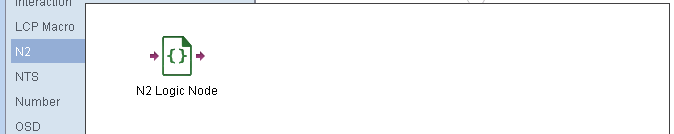
Exit Branches
Like other macro nodes, the N2 Logic Node can have a customised amount of exit branches defined. To do so, right-click the node and select ‘Edit Node Exits’.
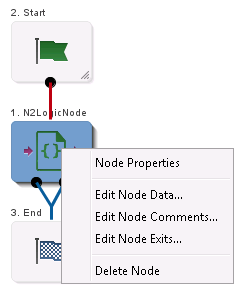
In the ‘Edit Node Structure’ dialog, update the number of exits as desired. The node must have between 2-32 branches inclusive.
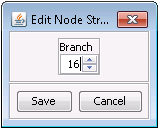
Node Configuration
Due to its script-based nature, the actual configuration within the node itself is minimal.
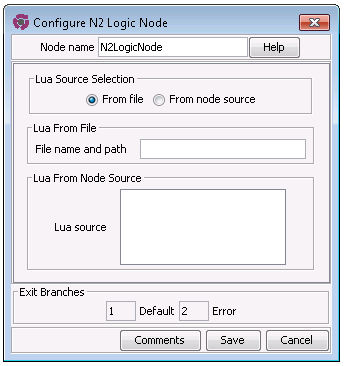
Node Name
As with all control plan nodes, the node can be renamed as desired. This has no effect on the runtime functionality of the node.
Lua Source Selection
This option allows you to select whether the Lua chunk to execute is read from the database (where it is compiled with the control plan) or from the SLC filesystem. Whichever option is chosen here is the only one honoured; it is not overridden by putting values in any other field.
Lua From File
If you wish to read Lua from a file, specify the full path and filename here, e.g.:
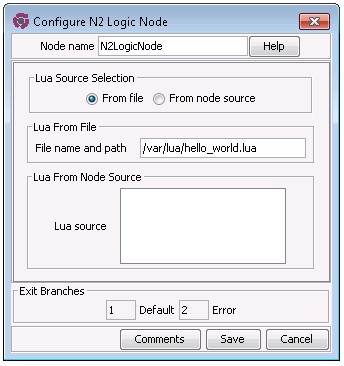
Ensure that the file and path provided is readable by the ncc_oper operator.
The file information provided here will only be used if you also select From file in the Lua Source Selection options.
Lua From Node Source
Alternately, you can put Lua directly into the node and have that executed at runtime, e.g.:
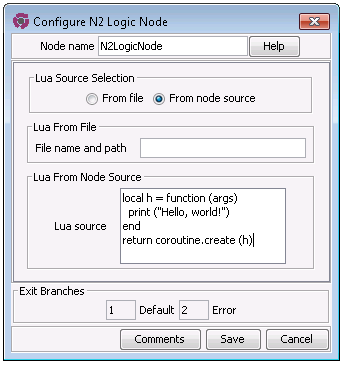
(for more details of the syntax shown above, refer to the Core Lua overview)
Note that there is a 2,000-character limit enforced by the NCC platform for scripts entered this way. To avoid this limit, either import function libraries as required or use the Lua From File option.
The script provided here will only be used if you also select From node source in the Lua Source Selection options.
Control Plan Usage
A control plan can have as many N2 Logic Nodes as required. Each node will be executed separately, and with its own configuration.
Any options changed in the N2 Logic Node itself within a control plan are subject to the normal NCC caching and replication configuration and may not be reflected immediately. Changes to any Lua executed or included from the filesystem, however, will take effect right away.