Voucher Batches
Introduction
The role of a voucher batch is to logically group multiple vouchers together. A voucher batch:
- Determines the bulk generation of vouchers.
- Determines the overall ability to redeem a group of vouchers.
In a production environment, a voucher batch match may consist of many thousands of vouchers (the voucher server has no fixed upper limit for the number of vouchers that may exist in a batch).
The voucher server only requires at least one voucher type with at least one voucher to be defined in a voucher batch.
Voucher Batch Creation
Voucher batches are defined, then generated. Voucher batch creation requires the determination of the voucher generator and the voucher types to generate:
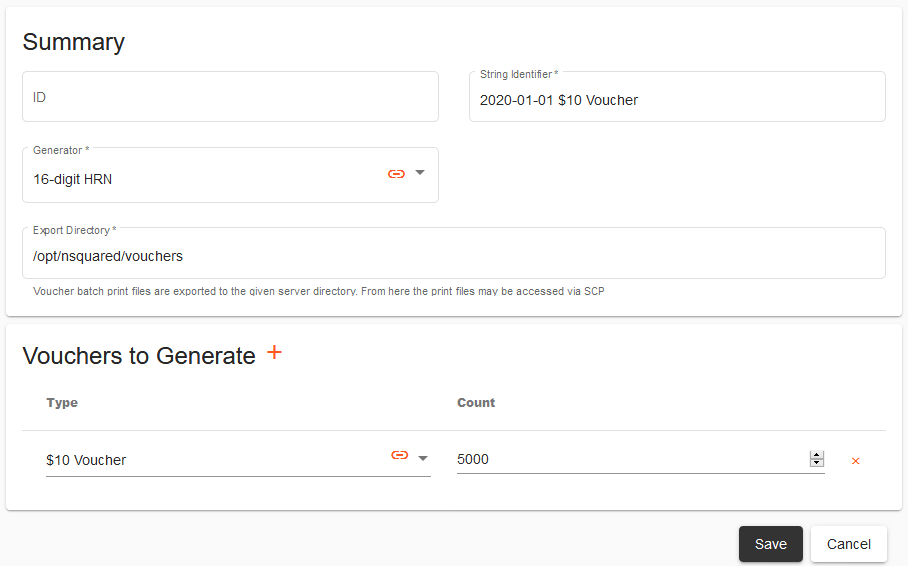
Fields
ID
The voucher batch ID may be provided, but if no voucher batch ID is given, one will be generated. The voucher batch ID is a unique value used to reference the voucher batch within the voucher server (i.e. as a reference on each voucher).
In normal use, it is better to provide a unique String Identifier for
external system and EDR use, than to define a unique ID (although it is
possible to define both).
Generator
The voucher generator that will be used to generate the voucher HRNs within the batch is selected on a per-batch basis. Different generators can be used - e.g. in the case where security requirements change over time.
As the generator also determines the length of the HRN (hidden resource number) of each voucher generated, different generators can be used for generating batches with different HRN lengths.
Note that voucher types do not link directly to the generator, and this allows the same voucher type definitions to be generated in multiple different ways where required.
String Identifier
The String Identifier is included in the print file for the voucher batch, and is included in EDRs generated by vouchers associated with the voucher batch. The string identifier may be any text string.
Export Directory
The place where the voucher print file will be written to during voucher generation is defined for each batch.
Voucher print files are generated and stored to a directory on the voucher server (not the desktop PC of the user executing the voucher generation request). It is crucial that this directory exists, otherwise the voucher batch will not be able to be generated.
Files written to the export directory are configured to be user-readable only, limiting the ability for any non-secure to read the generated voucher batch files.
Vouchers to Generate
Each voucher batch consists of one or more sets of vouchers, with each set having one of the active voucher types configured.
It is possible to generate a batch with multiple voucher types, and it is possible to list the same voucher type multiple times.
Each set of vouchers (associated with a voucher type) must be for at least one voucher. The size of each set is limited by the voucher server’s overall voucher capacity.
Voucher Batch Generation
Before a voucher batch is generated, the voucher information may be edited:
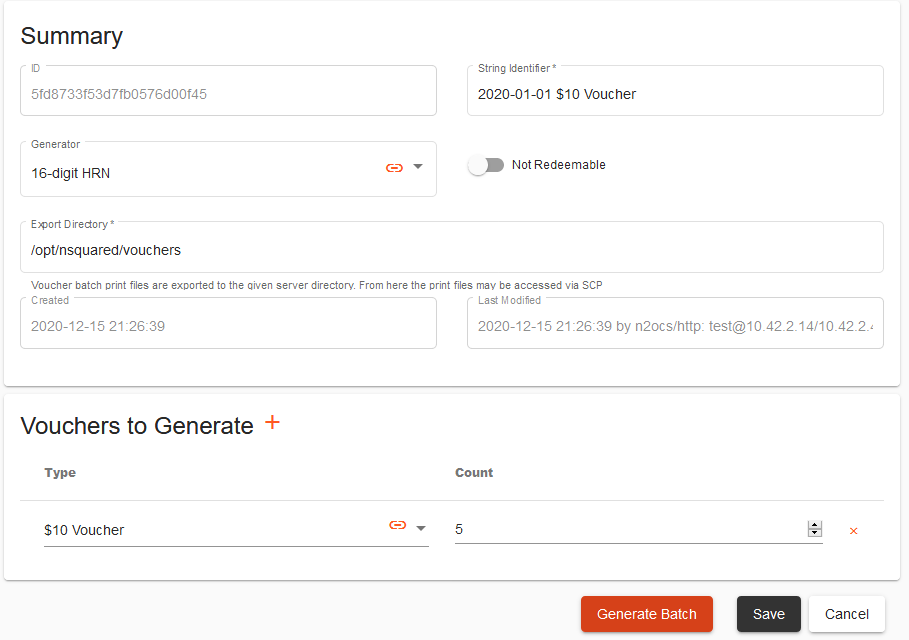
The “Not Redeemable” Flag
Vouchers may only be redeemed if:
- They themselves are flagged as redeemable.
- The voucher batch they are generated within is also flagged as redeemable.
A voucher batch may be flagged as irredeemable until it is made available for purchase by users. This limits financial risk as vouchers from within the batch stay irredeemable during creation, transport and storage.
This flag may be switched on and off at any time, including after the batch is generated.
Generating a Batch
During the editing phase the Generate Batch button is available. Once the batch
of vouchers is ready to be generated (each voucher HRN is generated, and the
print file generated to disk), using this button will trigger the background
process in the voucher server to perform the generation asynchronously.
Voucher Batch Post-Generation Management
Once a voucher batch generation has been started (or has previously completed), the voucher type list on the voucher batch GUI screen is replaced with batch generation details:
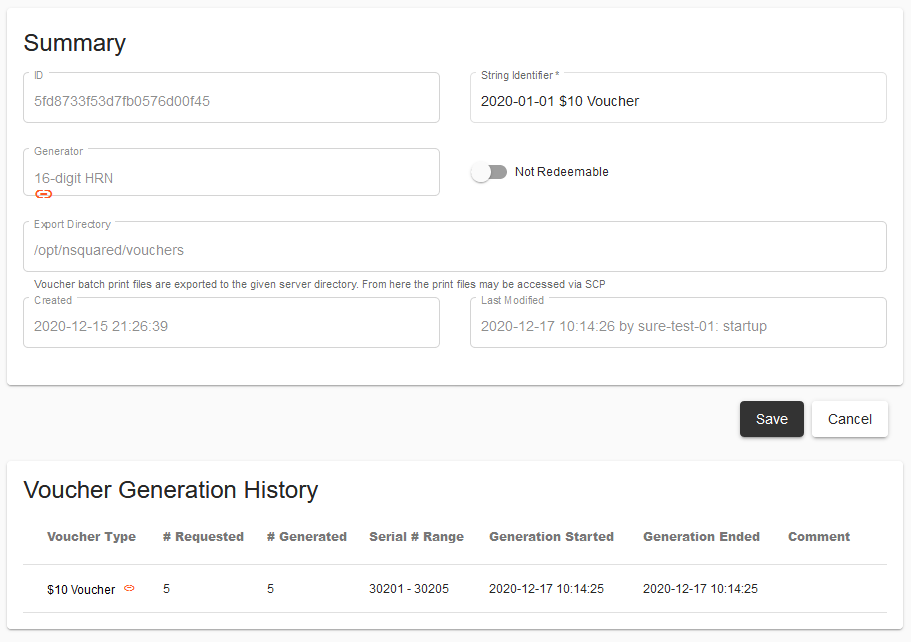
In this view most of the voucher batch details become read-only, and the voucher generation history summarises the vouchers generated as part of the batch, by voucher type.
Voucher Generation History
The table shown for voucher generation history includes the following fields:
| Column | Description |
|---|---|
Voucher Type |
A link to the voucher type of the vouchers generated. |
# Requested |
The number of vouchers requested of this type of voucher. This is set during voucher batch creation/edit before the batch generation is initiated. |
# Generated |
The number of vouchers actually generated during voucher batch generation. This will be the same as # Requested, unless generation has not started, or something has gone wrong during generation. |
Serial # Range |
Each voucher in the system has a unique serial number. The first serial number in a batch will be after the last serial number in the previously generated batch, and the serial number is incremented by one for each voucher generated. |
Generation Started |
The date/time the voucher generation started. Note that this represents the time the backend generation process started, not when the request was sent to the server by the GUI. |
Generation Ended |
The date/time the voucher generation ended. |
Comment |
If the voucher batch generation failed, there will be a comment showing the error encountered. The OCS technical guide, or support team, should be contacted if an error is shown in this column. |